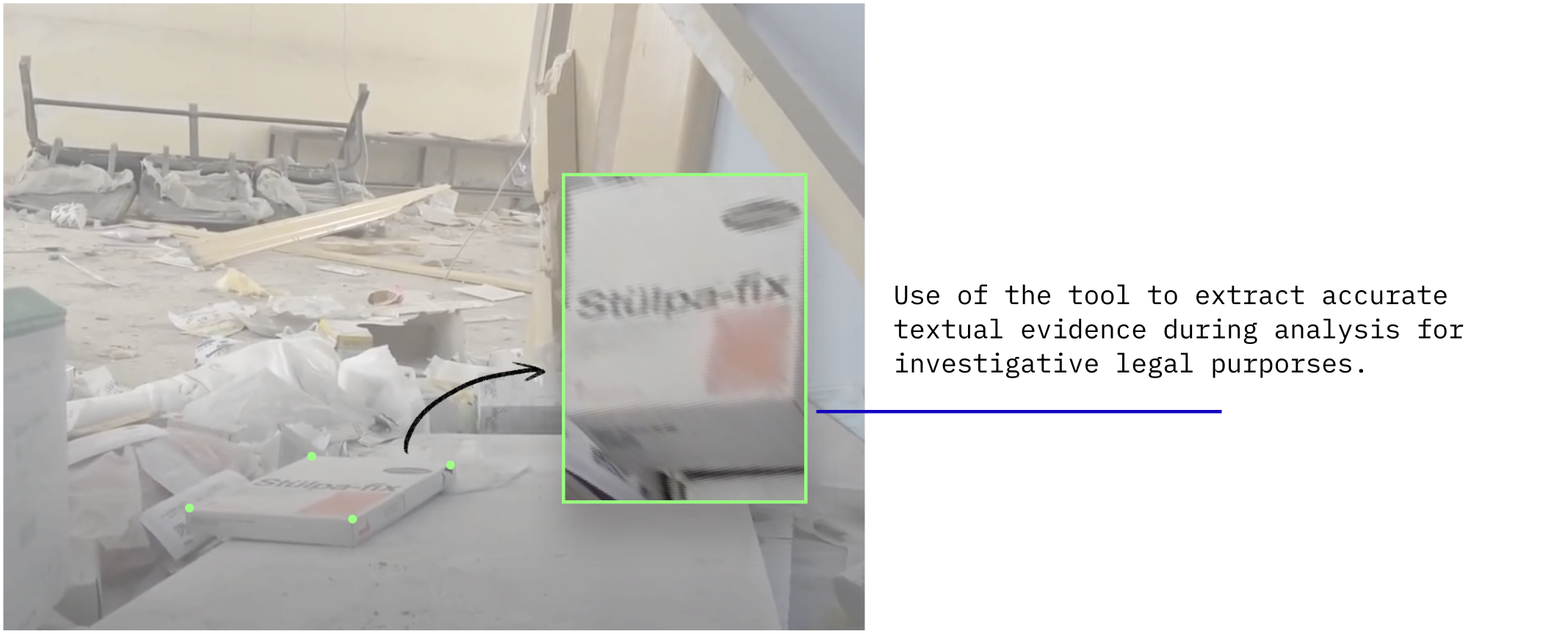Notes & Instructions
- Choose 4 points on the image to identify the area of interest in a clockwise order (as if you would draw a square without lifting pencil). Order matters as it would rotate the rectified image accordingly.
- Afterwards, click on Rectify button and the loading animation will appear. Supported file formats: jpeg, jpg, png.
- Make sure you are uploading color images. Grayscale is not supported yet!
- Learn more about the tool and processing. If you are facing issues or have questions, feel free to reach out.